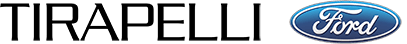How to Use Ford Remote Start

If you drive a Ford model and want to know about how to use Ford remote start, then follow along with our handy guide at Ron Tirapelli Ford. Learn how to use this advanced system and all of the other remote technology features so you can drive more efficiently on the Joliet roads. After you learn how to use Ford Remote Access, visit Ron Tirapelli Ford for all of your Ford technology questions and concerns.
Ford Remote Access Basics
Learning how to use Ford Remote Start is pretty straightforward. To use this convenient Ford remote technology, follow these basic steps:
How to Start Your Vehicle
- Press the “Lock” button on the key fob to lock the doors.
- Press the “Remote Start” button two times.
- You should see the exterior lamps flash two times.
- If the command failed, then the horn should sound.
How to Turn off Your Vehicle
- Press the “remote start” button one time.
- You should see the exterior lamps shut off.
The Memory Feature allows you to have your seating, mirror, and steering column positions automatically adjusted whenever you use Ford Remote access to start your vehicle before hitting the Plainfield roads. But, you have to pre-set your systems first.
What If Ford Remote Access Won’t Work?
Sometimes, the Ford Remote Access system may fail to work properly. If that happens, this could be due to any of the following reasons:
- Ignition is on
- Alarm is triggered
- Stop/start system remote is disabled
- Hood is open
- Transmission is in Park
- Battery is low
- Check engine light is on
If you have any trouble with your Ford Remote Access key fob or other systems, set up a visit to our service center near Frankfort, and our expert technicians will take care of it right away.
FordPass
If your Ford is equipped with SYNC Connect, then you can use the FordPass system to control your Ford remotely. SYNC Connect doesn’t require any yearly subscriptions and can be downloaded from the App Store or Google Play. Once you have the app, you can perform the following:
- Start/stop remotely
- Lock/unlock remotely
- Schedule a start
- Check on gas/fluid levels
For more information on all of the different kinds of Ford technology, reach out to us at Ron Tirapelli Ford.
Get Ford Remote Access at Ron Tirapelli Ford
Now that you know how to use Ford Remote Start, contact us or give us a visit in Shorewood for any other questions or concerns regarding Ford remote technology. Let us help you stay connected wherever you go.