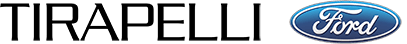How to Program Ford Key Fobs

If you are in the process of replacing your keys, and you are curious about how to program Ford key fobs, we have your back. It’s becoming more and more common to have a remote key fob, making your life in Plainfield or Joliet a lot safer and easier. If you are already equipped with keyless entry, programming a new key fob is pretty simple. We are here to help you through the steps.
Step-by-Step Key Fob Programming Instructions
- You will need to close all the car doors and then open just the driver’s door. Press the UNLOCK button on the door.
- Now, starting in the OFF position, turn your car to RUN 8 times. Try to do this within 10 seconds, and on the 8th time, leaving the car in RUN. Entering the programming code will cause the doors to lock and unlock. (Important: If the doors don’t perform this initial cycle, try again and turn the key faster. If you don’t have keyless entry, you won’t be able to get the doors to cycle.)
- On the Ford key fob, press any button, and do it again within 8 seconds. The doors will go through the lock and unlock cycle again to confirm that the key fob is programmed and ready.
- If you have another key fob, press any button on that one within 8 seconds to cycle the locks again. You can repeat this process for any other fobs.
- Now, you can turn the ignition to OFF, and the locks will again go through the cycle to confirm the end of programming.
How to Turn Off Ford MyKey | Shorewood Dealership
There are a few reasons why you may want to disable a program Ford key. In order to complete this process, you will need to start the vehicle with the main admin key or admin key fob. Then, you can follow the guide below to learn about how to clear the settings on your programmed keys and return them to “admin key”:
- Start your vehicle and allow your computer and screen to turn on.
- Using your steering wheel-mounted controls, press the left arrow button to access the main menu.
- Starting at the main menu, hit “Settings” after selecting “OK.”
- Once you’re at the “Settings” screen, scroll until you find the “MyKey” option, then press “OK.”
- Under “MyKey,” find the option that says “Clear MyKey.”
- After selecting “Clear MyKey,” press and hold “OK” until you get the “All MyKeys Cleared” message on the screen.
Learn More About Ford Remotes at Ron Tirapelli Ford!
If you are driving around Joliet, Plainfield, or Frankfort, and you are still confused about Ford key fob programming, you can stop in at Rob Tirapelli Ford and get help from our expert staff. You can also schedule a service appointment to have our service technicians perform any additional tasks for you. We are happy to help you find any Ford accessories that you need. Contact us today!